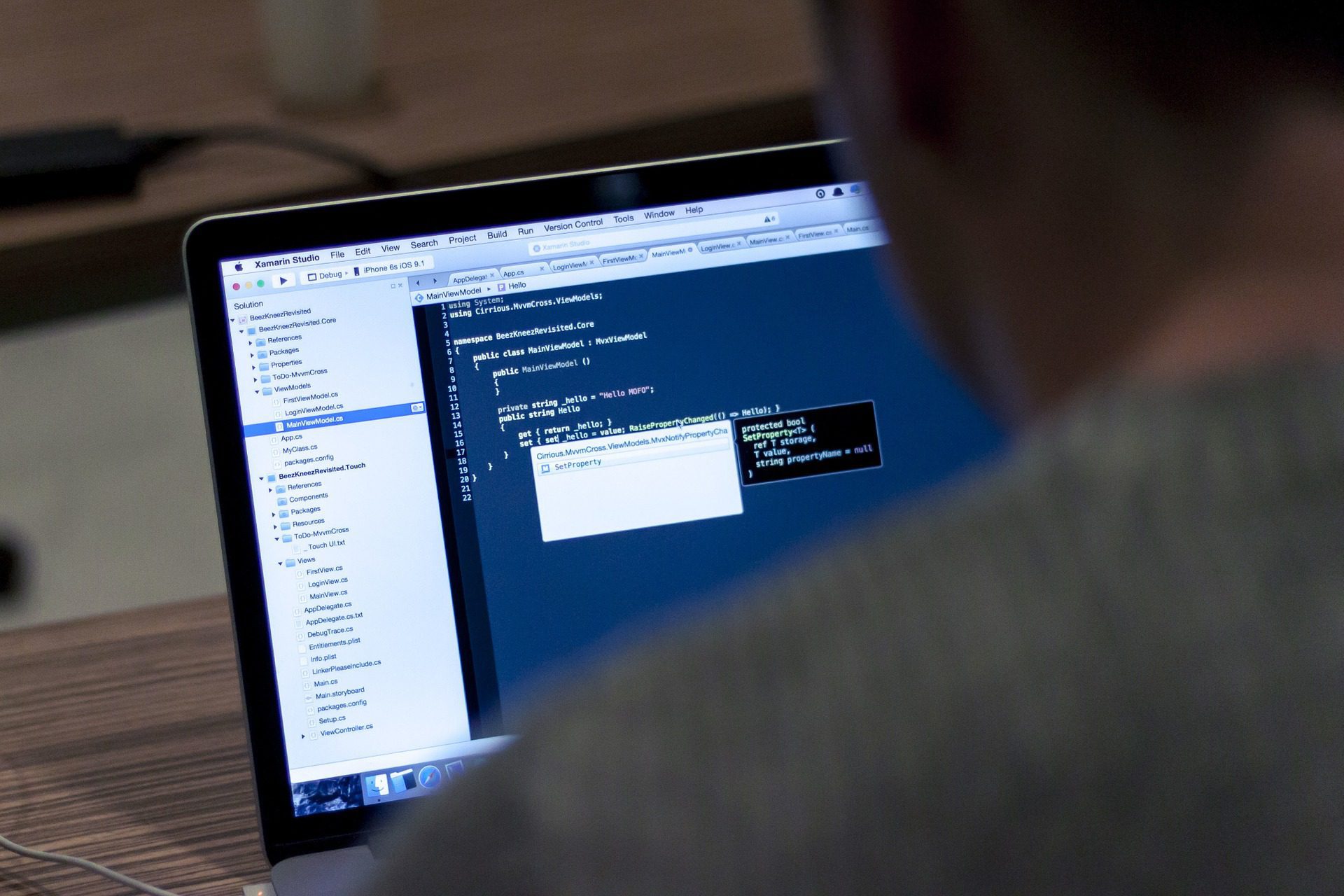Meta Titles, Meta Tags, & Meta Descriptions
What is ‘meta title’?
Often, people talk about meta descriptions as if they’re all part of one cohesive component. While meta descriptions and meta tags/data are VERY closely related, you need to remember that they exist separately. This section will discuss how to optimize best your site’s (homepage) “Meta Title” data, which will give Google a better idea of what your page is about. Also, in this section, we’ll delve into optimization strategies for Meta Descriptions and other important meta tags – when it’s appropriate to use them and what information should be included in each element of the on-page SEO portfolio.
How to craft killer meta titles?
Metadata is necessary because it gets Google’s crawlers interested in your pages and tells them what kind of content you have for them. The more information they can find, the easier it will be for you to rank higher in their search results. And yet, so many people overlook this key SEO element when building out their sites or writing posts. This can hurt your rankings if you’re not careful – and even worse: You may lose potential clients simply because no one finds their way back to you! To get started with meta descriptions, the first thing you need to do is figure out what your page is about (that’s easy enough). But then after that, you have to decide what that page is about. What does it solve? What questions does it answer? If no one is searching for particular keywords on Google, why should you put those in your meta description? So it makes sense to fill out this section with something relevant to your site’s content and pages.
Think back to the table of search queries and what people were looking for at #1 – there was nothing targeted toward “Catholicism.” So, we know how important it is to be extremely specific when choosing which keywords will belong in each meta title tag. But, don’t forget that all web traffic isn’t created equal either: You have serious prospects who want a very straightforward solution to their problem (i.e., they’re a “need” customer), and you have everyone else who might be shopping around for the same thing, but they’re not yet ready to buy (i.e., they’re in their “research” phase). This means that if you want to go after the former market, you’ll have to make sure your meta titles are super-specific. So, how do you know what words/phrases to use? Many tools can help with this particular issue – Google Analytics is one of our favorite ways to figure out which phrases people were searching for before finding us. And then, we can tailor each page’s title tag and meta description based on those results.
Meta Description Defined?
Meta descriptions (and their close cousins – meta titles) are plain text elements that reside inside the HTML on your web pages. They act as a kind of “keyword targeting” system for both search engines and users – if you’re using them effectively, they can help set up all sorts of long-tail traffic opportunities from Google. In essence, what you want to do is provide some solid keyword research, write out an enticing call-to-action, and then pair it with something that’s going to make people click through.
By now, I’m going to assume that you have a good understanding of meta descriptions (in fact, you probably have them set up on your site!) so let’s get straight into talking about the uses of meta description tags/elements. The primary use for meta description tags on web pages improves their rankings in search engines (especially Google). So put – by giving your page a nice enticing description that contains relevant keywords, and it will appear much higher when people do searches containing those words. Not only does this mean more traffic for your website as users click through to your content, but it also helps give you an edge in the search engines. As we know, there’s often a big difference between page 1 and page 2 of Google SERPs – so anything you can do to get your site listed higher is good practice!
How To Write Meta Descriptions For Your Pages
Now that you understand what meta descriptions are, let’s look at using them on your pages. First, keep in mind that you want your meta description for each page or post on your website to be unique (i.e., don’t just copy & paste the exact definition for every single one). Of course, this isn’t as simple as it sounds – firstly, because SEOs have been doing this forever already, but more importantly because Google frowns on it. For example, I’ve heard rumors about a “meta tag template penalty” that (if true) means you can get punished and have your rankings lowered if Google discovers that your meta descriptions are the same across each page.
To combat this, make sure you include keywords where appropriate while also adding some unique text for each page. For example, let’s say I’m using a specific target keyword in my meta description – then I might start with something like this: The things that make humans different from animals is. Now, what makes the above sentence effective? To begin with, notice how my target keyword (“animals”) appears twice within the first two sentences of my meta description. This is very important because it tells search engines what this page is about – which means they can determine if it’s a good match for what people are searching for!
You might also notice that the rest of the description talks about humans and their differences from animals. However, I’ve done something else to ensure its uniqueness – instead of just saying “animals” again in my 3rd sentence, I replaced it with another keyword (“diversity”). By doing this, I’m still making sure my meta-description contains relevant keywords while utilizing unique text. Furthermore, by including different types of words (i.e., “animals” vs. “diversity”), you’ll appear more natural when compared to other websites that use similar meta descriptions. If you’re looking for more examples of SEO meta tags, here are some good ones:
So, what exactly is a meta-description tag?
The meta-description tag is used for indexing and shouldn’t be displayed in search results when users perform search queries on Google or any other major search engine. On the other hand, meta-descriptions act as an advertisement for your website in places like Yahoo! Directory, Bing, and Ask.com, which is why it should also contain “target keywords.” The most common use of the meta description element for SEO purposes includes a brief introduction to the site’s content as well as one or more “target keywords.”
How To Use Meta Tags For SEO
To set the correct meta description for your web pages in Google Webmaster Tools or Bing Webmaster Tools, you need to go through each page and edit its metadata. The process is explained in detail below. Note that there may be other ways of accomplishing this with advanced code that we cannot recommend because it could negatively impact your site.
Use the table below to find what category the website falls into, then follow the instructions for editing a meta description on that type of site. What’s essential when writing meta descriptions is to remember that they should be no more than 160 characters long. I did an where I tested the effectiveness of meta descriptions using several different lengths. I found that 160 characters gave me an optimal balance between description length and click-through rate (CTR).
On a profile page, you have space for longer meta descriptions – up to 300 characters, according to Google’s Webmaster Guidelines. You can also use HTML tags such as <b> or <i>. But be careful not to exceed the character limit.
You can make your meta description more SEO-friendly in several ways. First, how to optimize Meta Description? There are a couple of different ways to use meta descriptions for optimal SEO.
Add keywords: When writing or editing your meta description, be sure that you add target keywords and are well distributed throughout the text. You will need three times more words than will show up in search results. That is because search engines will use at least one-third of those words to categorize the page, with another portion going toward actual characters visible in listings (you may have noticed that some search engine listings don’t display all of the meta descriptions).
Be relevant: Don’t forget about making sure what you write is relevant to your page contents. It is easy to get carried away with writing great meta descriptions that sound good but aren’t showing up because they don’t match what is on the page or are unrelated to its content.
Use HTML Tags: If you want more characters than allowed in a plain text meta description, then use HTML tags such as <b> and </b>, making certain words boldfaced so that there are more places where keywords can be added. You should also keep in mind that if you go over 160 characters, Google might end up removing some of your descriptions because it looks like spammy keyword stuffing!
Meta tag optimization for SEO (Search Engine Optimization) helps search engines understand what your website is all about. Search engines want to see meta tag optimization in HTML code so they can easily match your website with relevant terms and bring traffic from search results.
How To Optimize Meta Tags For SEO
- Length: The length of a meta description does matter and should be between 120 – 160 characters (no more than 160 characters). This is because Google truncates the last part of your meta description if it exceeds the character limit by up to 20%.
- Keywords: Include at least two targeted keywords within your meta description but try not to overstuff your meta description as this will hurt your SEO efforts vs. help them. It would be best if you also avoid keyword stuffing, which looks suspicious and may get you banned by search engines
- Strong Calls to Action: Make a strong case for why your website visitors should click through to visit your webpages and encourage them by using words such as ‘click here or ‘visit now.’ Using calls to action within your meta description allows you to influence what people will do next, whether that is clicking on the link already provided (such as ‘Click Here’) or creating a more compelling call-to-action button in which may be used on PPC advertisements.
- Keep it short: Most search engine users only read descriptions up to 160 characters because anything longer is considered overwhelming. However, this could cause Google search results not to display all meta descriptions if it exceeds 160 characters. So it is best to keep it as short as possible. Only 15% of users read meta descriptions that are longer than 160 characters. The words in your meta description can be helpful for the people who do click through because they aren’t good at reading long web pages.
- Meta tags comparison: Try to avoid repeating content across different web pages on your website if possible, and use one meta description per webpage. If you must duplicate some elements from other page’s meta tags in your meta tag, try not doing so by putting them within a “note to self” section of your blog post or article; this means right below the actual content of your webpage. Many bloggers often make the mistake of including meta tags that are precisely the same but on different web pages, which doesn’t look good to search engines. Suppose you want to include similar metadata across all your pages for backlinking purposes, an HTML code snippet called “rel=canonical,” which you can add to each page. The index/home page will be tagged as non-canonical (invisible) so make sure you have a rel=canonical query added to it for Google and other search engines to find it. You can manipulate what appears at the top of Google using <link> tags, but by far, the most straightforward way is through absolute canonical links. This link element tells essential search engines like Google and Yahoo! that there is an identical page elsewhere on your website and directs all the traffic from a search result. This link element also tells search engines not to index or rank duplicate content. This meta tag does not affect Google’s ability to crawl, index, or rank your pages.
- Keywords in Content: Using keywords within the content may be most influential of all the previously mentioned tips (with regards to meta tags optimization) as this shows Google what your blog posts or articles are about – so do take some time thinking out what you might add into each blog post-:-). You can use synonyms phrases with a similar meaning in order words count will decrease but relevance increases. The keyword density does not affect the ranking in Google search results, and if a particular keyword does not appear on the page, it will not influence the order of the page that has that specific keyword.
- Long-tail key phrases: Long-tail keywords are short phrases that are concise and highly specific to what you need, which could be used for your meta description. These are more effective than broad keywords in many ways because they often produce better search engine results. However, each individual long-tail phrase also represents a significantly less competitive opportunity to rank than broader, more generic terms because there is greater competition among those bidding on them. For example, if you sell sunglasses online and want to optimize for the word ‘sunglasses,’ the chances are high that there is much competition for this keyword, which means it may be tough to rank for it.
- Write a meta description that helps users and search engines: While the keywords you include in your meta tags are essential, so is what users will see as they click on your link. Users often decide whether they want to stay on a page within two seconds (by checking out the headline, meta description). So make sure you write something good enough to entice searchers to click through to your page rather than reading about your competitor’s service. It’s also a good idea to provide some context for search engines by adding a brief description of what your webpage is about.
- How-to guide: You can easily view meta descriptions in Google search results by simply looking for the “relevance” value within each Google search result. This is not something that you can force, but it’s rather more of a byproduct of your page content and what metadata you choose to include. As such, there isn’t a definitive way to write an SEO-friendly meta description.
- No Robots indexing: You should ask yourself if Google index your website or blog because they are having a problem crawling your site? Follow the link to see one effective solution to how this issue could be solved. Suppose you do not want robots (Google) to access specific directories on your website. In that case, you have to add \bot flag into the robots.txt file, which is located at the root directory level in your website, and robots will not access that directory.
- Content is king: Google bots can’t read images and video files unless the content in them has already been indexed – either through a manual process or because some structured data has been outputted (more on this below). If you do want to include images and videos in your meta description, make sure they are in an appropriate format or use text-based equivalents like alt attributes. For more advice on creating high-quality meta descriptions, head over to the Moz blog post by Bill Slawski, where he shares his top tips for making compelling meta descriptions. *SEO Results May Vary*
- Google doesn’t crawl javascript: You have used JavaScript code to enhance the website, No problem, Google robots can crawl your page and read content that is not in JavaScript. Also, when you use AJAX technology for your website, you don’t need to worry about it. You can see that google bot crawled it.
- Which keyword to include: Some people advise that the first keyword should be core keywords, while search engines have depreciated other advice meta keywords, but some users are still using them to find relevant results for their queries, so if that userland on our website then why not help them what they want. So I advise that you keep meta keywords and make sure they should have some relevance with each post or page. Also, control meta keywords are short as their length is limited to 155 characters.
- Update your page title and description for each blog post: If you have multiple pages from one category, all of them should have unique meta descriptions or titles, so that search engines can tell those pages belong to the same site. Reusing a page’s description on another relevant page with a 301 redirect makes no sense because it will have the same content and duplicated meta tags (and thus less opportunity to rank well). The only exception would be if one of them were updated recently – in which case, there may be an incentive to leave the older version alone rather than risk link juice flowing away from the current version of the web pages in question!
- Link-building opportunities: When it comes to link building, meta description could be an opportunity to ask for links from other websites you found that are relevant or similar to your website niche.
Expert Tip
To increase your chances of having your content appear in high positions in the major search engines, you need to optimize every page of your site individually. For example, you can use meta titles, meta descriptions. Also, remember that each page of your site should have a unique title tag and description. This is called Title Tag Optimization or TTO.
For example, let’s say you are the owner of a website for dog lovers (let’s call it “www.dogloversclub.com”) and you have information about: what type of dog food you should choose for your pet what is the best kind of water bowl to buy. And one day, something like this happens on Google SERPs (Search Engine Results Pages):
Or it could be something like that: So, what do you think? Which one will bring more traffic to your site? The first one or the second one? I think you know the answer. And don’t forget to add a meta description of your pages (even posts) if they are not automatically added by default. That’s why Meta Description Length is so essential.
This article is written by The Trusted Automation Advisory team, provides advisory services for leaders worldwide. If you have any questions, you can contact us via email at inquire@thetrustedautomation.com, from their website at https://thetrustedautomation.com, or phone at (949) 333-7200.
Montfichet & Company’s marketing agency consulting practice, which provides consulting services for Advertising on Craigslist in Phoenix, Arizona. If you have any questions, you can contact us via email at atlanta@montfichet.com, from their website at https://montfichet.com, or phone at (949) 333-7200.
See you soon and good luck!
If you have any questions about the SEO Meta Data, leave them in the comment area, and I will try my best to give you a quick solution. Also, if this post was helpful, please share it by using social media buttons at the end of this post, so your friends can read it too! I can be contacted at (949) 333-7200 or at inquire@montfihet.com.
Follow Me On Twitter: https://twitter.com/webseotips also follow and like our Facebook Page: http://www.facebook.com/montfichet.